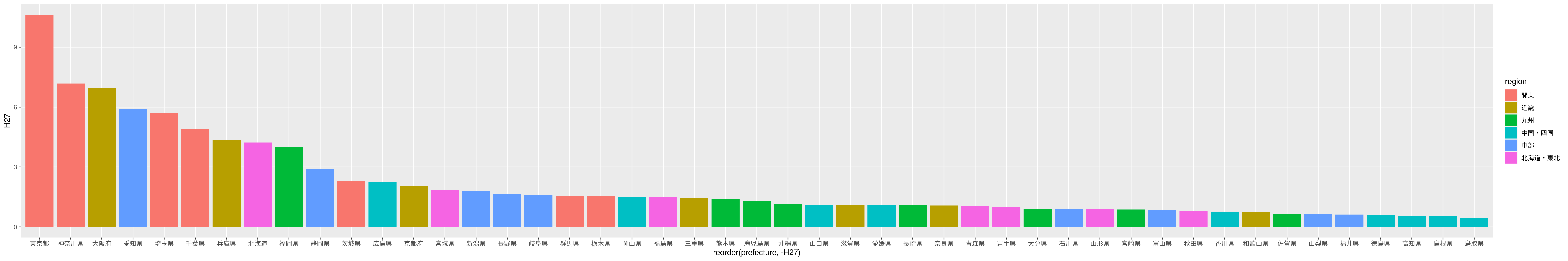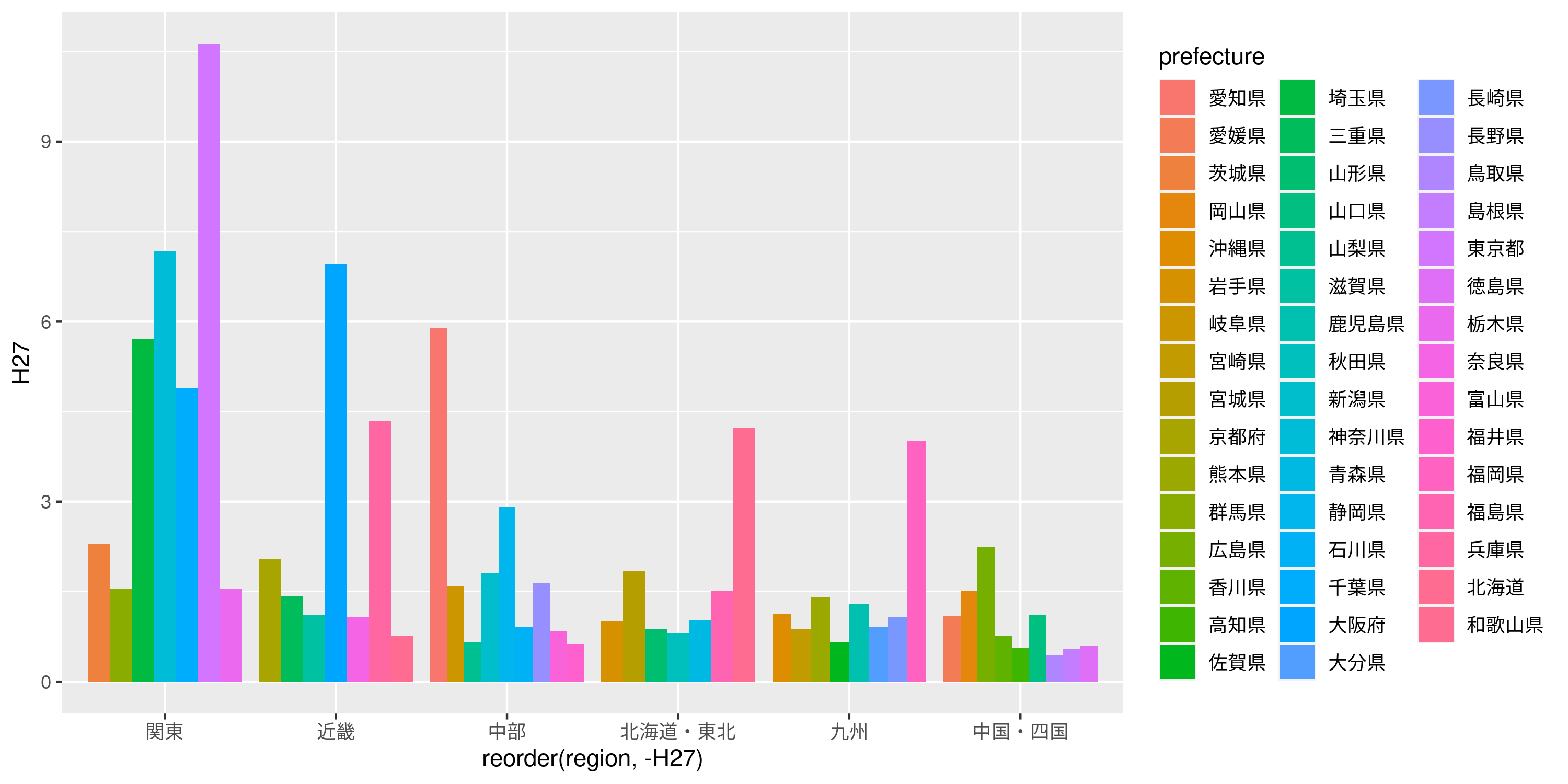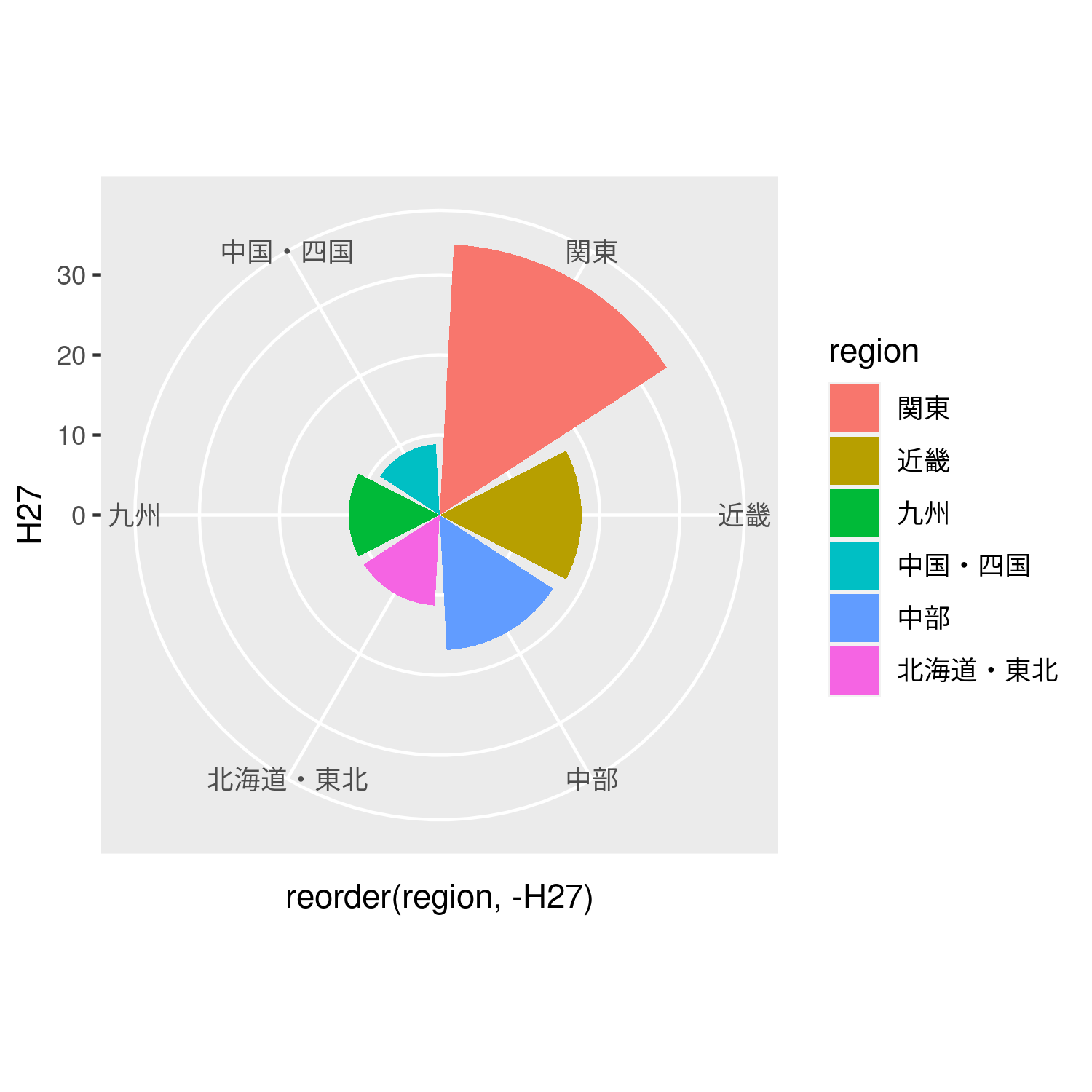棒グラフ
普通の棒グラフ

- #変数abcにggplotをdataデータを基にして適用
- abc <- ggplot()+
- #geom_pointで棒グラフの指定、横軸はprefectureをH27の値を参照し昇順に並び替えたもの、縦軸はH27のデータを用いる。
- geom_bar(data = data,mapping = aes(x =reorder(prefecture,-H27),y=H27),stat="identity")
- #bar0.pngとして出力
- ggsave(file="bar0.png",plot = abc,width = 30,height = 5)
色付き棒グラフ
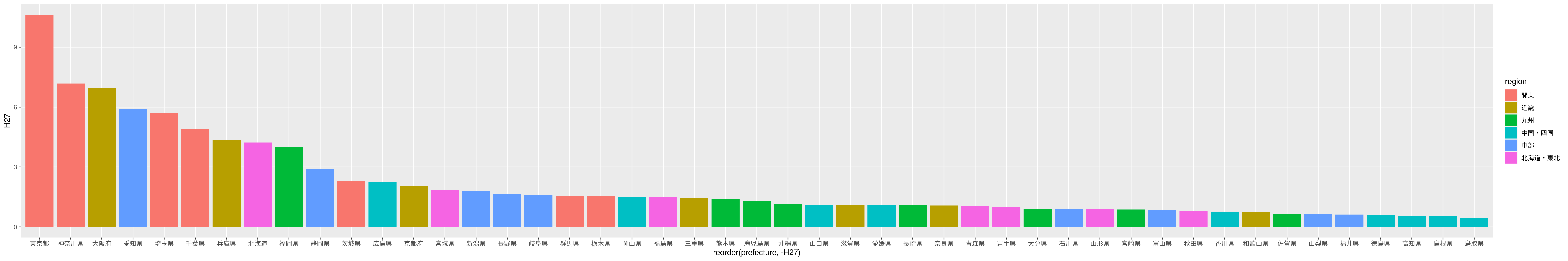
- abc <- ggplot()+
- #地方ごとに色を指定するfill=regionを追加
- geom_bar(data = data,mapping = aes(x =reorder(prefecture,-H27),y=H27,fill=region),stat="identity")
- ggsave(file="bar1.png",plot = abc,width = 30,height = 5)
地方ごとの棒グラフ

- abc <- ggplot()+
- #prefectureをregionに変更
- geom_bar(data = data,mapping = aes(x =reorder(region,-H27),y=H27,fill=region),stat="identity")
- ggsave(file="bar2.png",plot = abc,width = 5,height = 5)
地方ごとの都道府県の人口割合を示す棒グラフ

- abc <- ggplot()+
- #position="fill"を追加
- geom_bar(data = data,mapping = aes(x =reorder(region,-H27),y=H27,fill=prefecture),stat="identity",position="fill")
- ggsave(file="bar3.png",plot = abc,width = 10,height = 5)
地方ごとの都道府県の棒グラフ
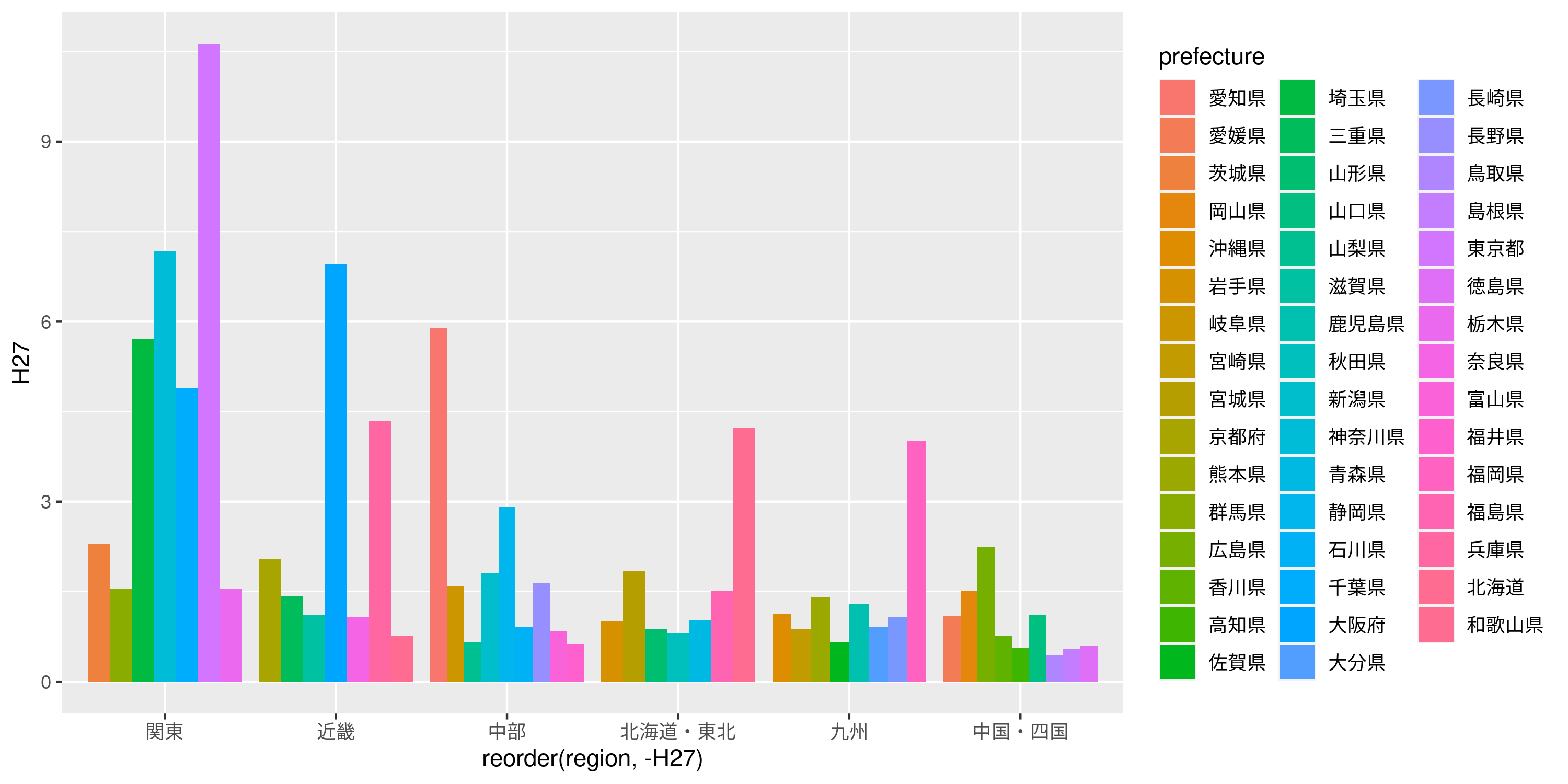
- abc <- ggplot()+
- #position="dodge"を追加
- geom_bar(data = data,mapping = aes(x =reorder(region,-H27),y=H27,fill=prefecture),stat="identity",position="dodge")
- ggsave(file="bar4.png",plot = abc,width = 10,height = 5)
棒グラフを丸めたもの
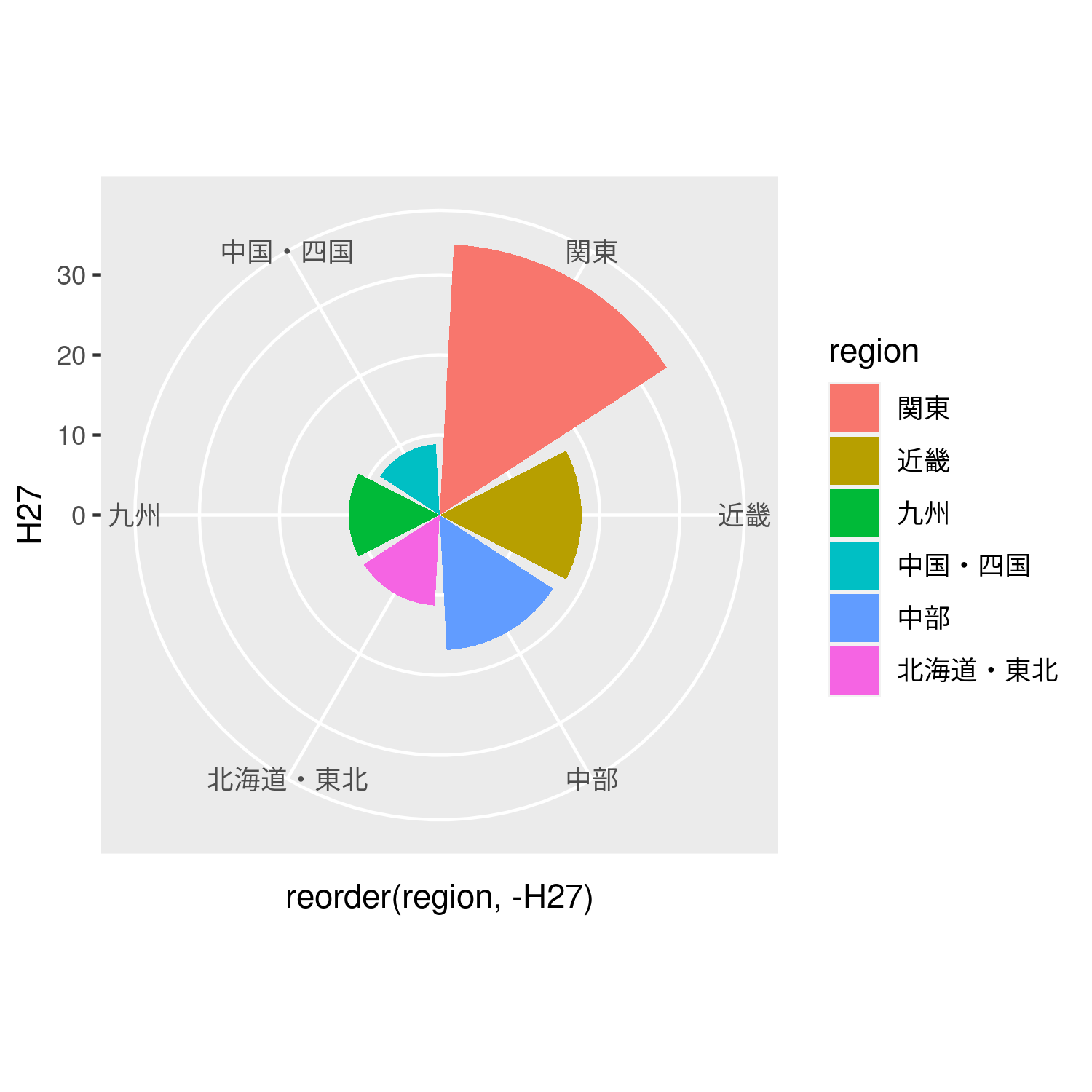
- abc <- ggplot()+
- geom_bar(data = data,mapping = aes(x =reorder(region,-H27),y=H27,fill=region),stat="identity")+
- #coord_polarを追加
- coord_polar()
- ggsave(file="bar5.png",plot = abc,width = 5,height = 5)